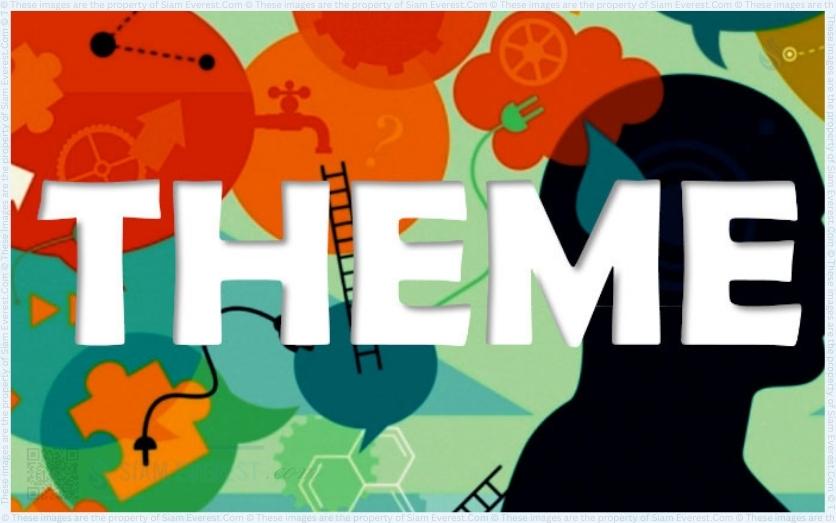
In this digital era, having an appealing website is crucial for any business or individual. WordPress, a powerful and flexible content management system, offers a vast range of themes to enhance the visual appeal of websites. Siam Everest, a reputable platform, specializes in selling WordPress themes. In this article, we will guide you on how to download a WordPress theme from the Siam Everest website and install it on your WordPress-powered website.
To begin, open your preferred web browser and navigate to the Siam Everest website. Once you arrive at their homepage, take some time to explore the various themes they offer. Siam Everest offers a wide selection of themes, ranging from business-focused designs to artistic and creative layouts.
After familiarizing yourself with the available themes, it's time to select the perfect one for your website. Browse through the categories or use the search feature to find a theme that matches your aesthetic preferences and requirements.
Before making a final decision, click on the desired theme to view its details and documentation. This will provide you with valuable information about the theme's features, compatibility, and customizability. Make sure to read through the documentation thoroughly to ensure the theme meets your specific needs.
Once you have selected a WordPress theme that suits your needs, click on the "Add to Cart" button. This will add the theme to your virtual shopping cart.
After adding the theme to your cart, review your selection to ensure it is accurate. If you are satisfied with your choice, click on the "Proceed to Checkout" button. This will take you to the payment and download page.
On the payment page, fill in the required information and select your preferred payment method. Siam Everest provides secure payment options to ensure a hassle-free transaction. Once your payment is successful, you will receive a confirmation email containing the download link for your purchased theme.
Access your email and locate the confirmation email sent by Siam Everest. Open the email and click on the download link provided. This will initiate the download process of your WordPress theme. Depending on your internet connection speed, the download may take a few moments.
Once the download is complete, log in to your WordPress admin dashboard. From the left-side menu, navigate to "Appearance" and select "Themes." On the Themes page, click on the "Add New" button at the top.
From the Add Themes page, click on the "Upload Theme" button. This will bring up the theme upload form. Click on the "Choose File" button and browse for the downloaded theme file on your computer. Once you have located the file, select it and click on the "Install Now" button.
After the theme is successfully installed, you will receive a notification. Next, click on the "Activate" button to activate the theme on your website. Congratulations, you have successfully downloaded and installed your desired WordPress theme from Siam Everest!
Downloading and installing WordPress themes from the Siam Everest website is a straightforward process. By following the steps outlined above, you can enhance the appearance of your website and create a visually appealing online presence. Remember to explore the themes available, read the documentation, and choose the perfect theme to represent your brand or individual style. Start exploring the Siam Everest website today and give your WordPress-powered website the visual boost it deserves!